What Apple’s Latest Launches Mean For Your Health (We’re Talking Life-Saving New Features)
What the Apple Watch Series 4 can do for your health. Plus, more new products and features you'll want to know about.

It’s no secret that technology and health are intertwined now more than ever. But a lot of the news focuses on the bad ways that technology is affecting our health. Allow us to share some of the good.
On Wed. Sept. 12, we’re reporting live from Apple’s annual keynote event at the Steve Jobs Theater, where the tech giant will announce its latest lineup of products, plus new updates to existing software. Here’s what the new launches and updates will mean for your health. (Check back throughout the day because we’ll be updating this article as we learn more and follow along on Twitter as we live-tweet from the keynote.)

Apple Watch Series 4: Major life-saving updates
The new Apple Watch Series 4 is “an intelligent guardian for your health,” says Apple’s chief operation officer, Jeff Williams.
First things first, the screen. A new larger display shows more of what you want. The upgraded screen goes right to the edge of the watch making it 30 percent larger. Other updates include several additional customizations for the watch face. For example, create the ultimate health and fitness watch. The Breathe app is also now available as a watch face. A simple raise of your wrist will launch the app to guide you through a deep breath. Choose from three variations.
Now, here are some really incredible health updates you can get excited about.
Fall Detection: Yep, Apple Watch Series 4 can detect a fall. Identifying a fall seems straightforward but requires a tremendous amount of data according to Apple. What they found in their research was repeatable motion patterns that occur with a fall, trip or slip. The Apple Watch Series 4 has a new accelerometer and gyroscope which detects these specific motions. After detecting a fall, the Series 4 will provide the emergency SOS alert option so you can call for help. But if the fall has left you unconscious, there’s a solution for that, too. If the watch senses that you’re immobile for more than one minute after a fall, it will automatically alert emergency services. “All features we hope you never need, but it’s nice to know that it’s there,” says Williams.
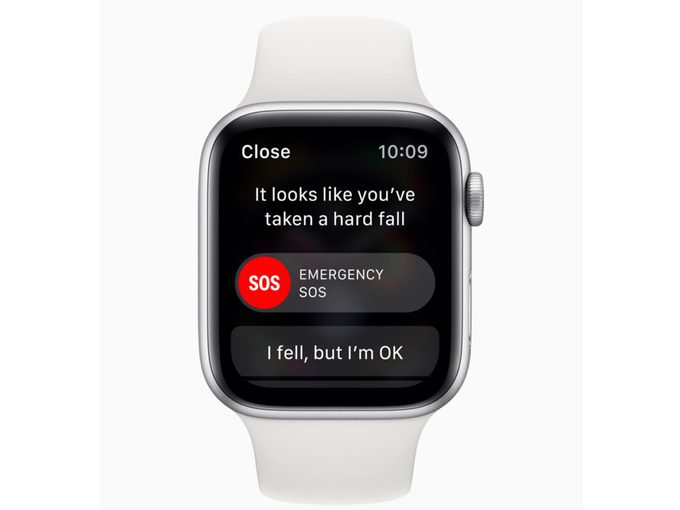
As well, major updates with the Apple Watch Series 4 optical heart sensor offers three new features:
Low heart rate: You’ll receive a notification if your heart rate appears to be too low. This might mean your heart isn’t pumping enough blood to the body. Apple Watch Series 4 can detect it.
Heart rhythm: Your heart rhythm will be intermittently screened in the background and you’ll receive a notification if an irregular rhythm is detected. Think atrial-fibrillation (A-Fib), which some users were already monitoring on their own with the Watch Series 3. The new Series 4 automatically alerts you and recommends you talk to your doctor if you weren’t already aware of a potential issue with your heart.

ECG app: Finally, the most exciting update with the Watch Series 4 heart rate monitor. This third feature is made possible by a new electrical heart sensor, which allows you to take an electrocardiogram (ECG). An ECG measures the electrical activity of the heart and used by doctors to help diagnose heart problems. This is the first ECG product offered over-the-counter directly to consumers. Now you can take an ECG anytime, anywhere from your wrist. All data is secure and is stored in the Health app in a PDF you can share with your doctor. “Meaningful data of a person’s heart in real time is changing the way we practice medicine,” says Dr. Ivor J. Benjamin, president of the American Heart Association. “In my experience, people often report symptoms that are absent during their medical visits. That’s why this information is vital; information of a person’s daily lifestyle choices and their specific health data. The ability to access health data on on-demand electrocardiogram is game changing, especially when evaluating atrial fibrillation.” This is a big step forward for you to be able to take control of your health and be your own health advocate. (*The ECG app is currently approved by the FDA. Stay tuned for Canadian updates.)

Canadians can order Apple Watch Series 4 (GPS + Cellular) beginning Fri. Sept. 14, with availability beginning Fri. Sept. 21. Apple Watch Series 4 (GPS) starts at $519 (CAD) and Apple Watch Series 4 (GPS + Cellular) starts at $649, both featuring the updated design and new health capabilities.
watchOS 5: Compete for Activity rings, new Workout options, and more
The watchOS 5 update will introduce a host of opportunities for friendly competition and upping your fitness game.
Challenge a friend to a 7-day competition and earn points based on the percentage of your Activity rings that you close, complete with personalized coaching along the way. (For example, your Apple Watch can tell you whether you’re a brisk walk or a 30-minute run away from beating your pal.)
You’ll also want to keep an eye out for new Workout options like Yoga and Hiking, which will give you more specific data and calories-burned. (Sounds like we’ll be selecting the ambiguous “Open Workout” category option a lot less.)
Prefer to go for a run? Look forward to Pace alerts. With a simple tap on the wrist, your Apple Watch will signal you if you’re falling behind or ahead of your goal pace. Perfect for runners heading into race season! Another interesting update for serious runners is Cadence, which will allow you to see your steps per minute. Check your actual cadence against your optimal cadence to help increase over efficiency and reduce injury.

iOS 12: Get ready to set limits on your screen usage
The iOS 12 update coming to iPhones and iPads this fall (including the new iPhone XS, iPhone XS Max, and iPhone XR, available as of Sept. 21) will include plenty of exciting health and wellness features. One we’re most excited about, from a health and wellness perspective, is Screen Time. This new feature lets you see how long you’ve using each of your apps. Shocked by how much time you’re spending on Facebook and Instagram? Us, too. (The average person spends nearly two hours on social media every single day!) In addition to giving you a dose of reality, this feature also gives you the ability to set limits for yourself. For example, you can set your iPhone to essentially block Instagram from working after your usage reaches a certain amount of time. Each day the timer will reset and you can also stop certain apps from working after a certain time of day. (We suggest blocking social media after 8 p.m. for a better sleep!)
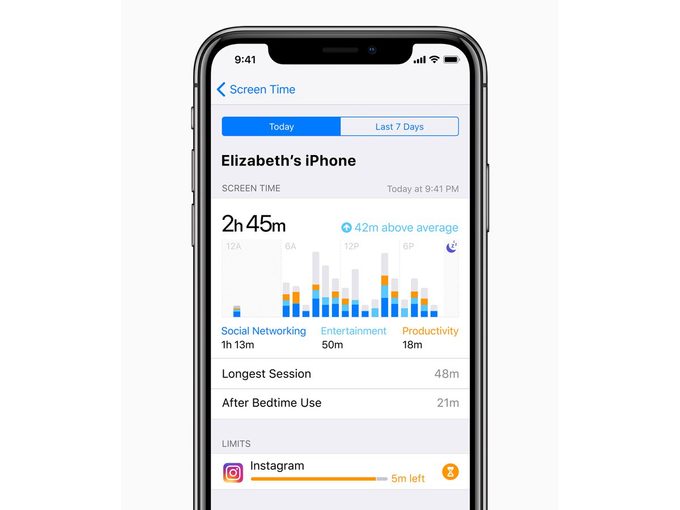
Next, learn about personalized healthcare and find out which services are worth your money.




